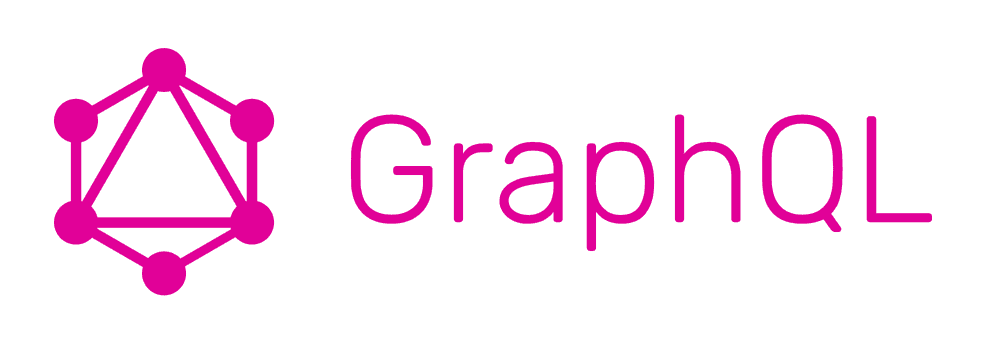Access Control List on GraphQL with Loaders
In our previous post, we saw how to encapsulate data from any data source to be used on our GraphQL resolvers using Loaders, now let’s see a more robust example of that, on how to create some access control rules directly on those loaders.
This is mainly based on our graphql dataloader boilerplate project on GitHub, and previous reading of the code on that repo will make this post easier to understand: entria/graphql-dataloader-boilerplate
Let’s start with following User loader:
// @flow
import DataLoader from 'dataloader';
import { User as UserModel } from '../model';
import { connectionFromMongoCursor, mongooseLoader } from '@entria/graphql-mongoose-loader';
import type { ConnectionArguments } from 'graphql-relay';
import type { GraphQLContext } from '../TypeDefinition';
type UserType = {
id: string,
_id: string,
name: string,
password: string,
email: string,
active: boolean,
};
export default class User {
id: string;
_id: string;
name: string;
email?: string;
active?: boolean;
constructor(data: UserType, { user }: GraphQLContext) {
this.id = data.id;
this._id = data._id;
this.name = data.name;
// you can only see your own email, and your active status
if (user && user._id.equals(data._id)) {
this.email = data.email;
this.active = data.active;
}
}
}
export const getLoader = () => new DataLoader(ids => mongooseLoader(UserModel, ids));
const viewerCanSee = (context, data) => {
// Anyone can see another user
return true;
};
export const load = async (context: GraphQLContext, id: string): Promise<?User> => {
if (!id) {
return null;
}
let data;
try {
data = await context.dataloaders.UserLoader.load(id);
} catch (err) {
return null;
}
return viewerCanSee(context, data) ? new User(data, context) : null;
};
export const clearCache = ({ dataloaders }: GraphQLContext, id: string) => {
return dataloaders.UserLoader.clear(id.toString());
};
export const loadUsers = async (context: GraphQLContext, args: ConnectionArguments) => {
const where = args.search ? { name: { $regex: new RegExp(`^${args.search}`, 'ig') } } : {};
const users = UserModel.find(where, { _id: 1 }).sort({ createdAt: -1 });
return connectionFromMongoCursor({
cursor: users,
context,
args,
loader: load,
});
};First, see how we have two type definitions, we have UserType and User class, the motivation behind this is that UserType is the type returned by our data source, in this case, it’s our user document on MongoDB, while the User class is the return type of our Loader, that is, the data already encapsulated.
Why is this distinction important? Remember that we said, in our previous post, that a well-defined interface should be returned to our GraphQL resolvers? The User class on this Loader is that well-defined interface.
Hiding some fields
Looking more into the differences between the two types, there is no password on the data returned, because for security reasons this data should not be available on our GraphQL server.
We are also filtering the email and active properties out of the returned data, in case the logged-in user is not the same than the User being loaded (we keep the currently logged user in the GraphQL context, see: https://github.com/entria/graphql-dataloader-boilerplate/blob/debb09a3d/src/app.js#L38).
// you can only see your own email, and your active status
if (user && user._id.equals(data._id)) {
this.email = data.email
this.active = data.active
}Hiding Everything
Until now we are just omitting some fields in the returned data, but what if we want to return null for this user if some conditions are met?
While loading the user information, in the load function, we are calling another function called viewerCanSee:
return viewerCanSee(context, data) ? new User(data, context) : nullThis method can be used to verify if the user data should be returned or not, for example, if in this app, users can only see themselves, and no one else, unless they have an admin flag, which in this case they can see everyone, we could use the following viewerCanSee implementation:
const viewerCanSee = ({ user }, data) => {
return user.admin || user._id.equals(data._id)
}This can be as complex as you want, you could have a pre-built ACL for the logged user stored in the context, with the permissions for every resource on your API, and check for it on the viewerCanSee of your loaders.
That is it, that is the main idea behind the loaders files on our GraphQL boilerplate, feel free to submit pull requests there if you think we missed anything, or if you want to improve the code, we ❤️ pull requests.
*[ACL]: Acess Control List